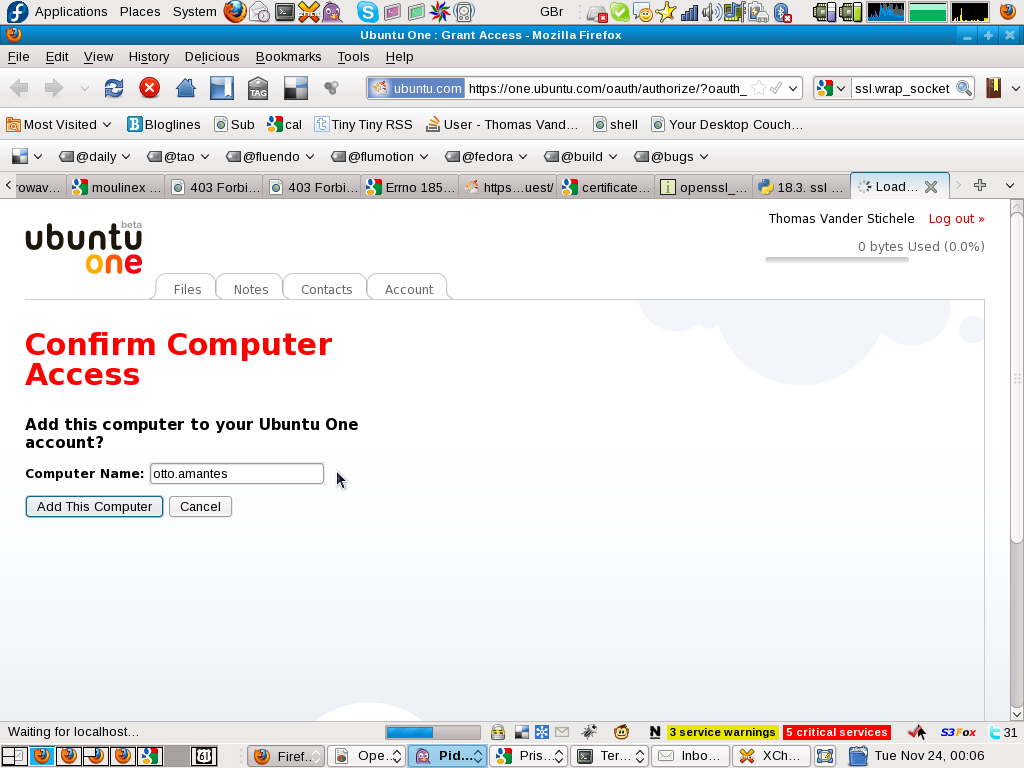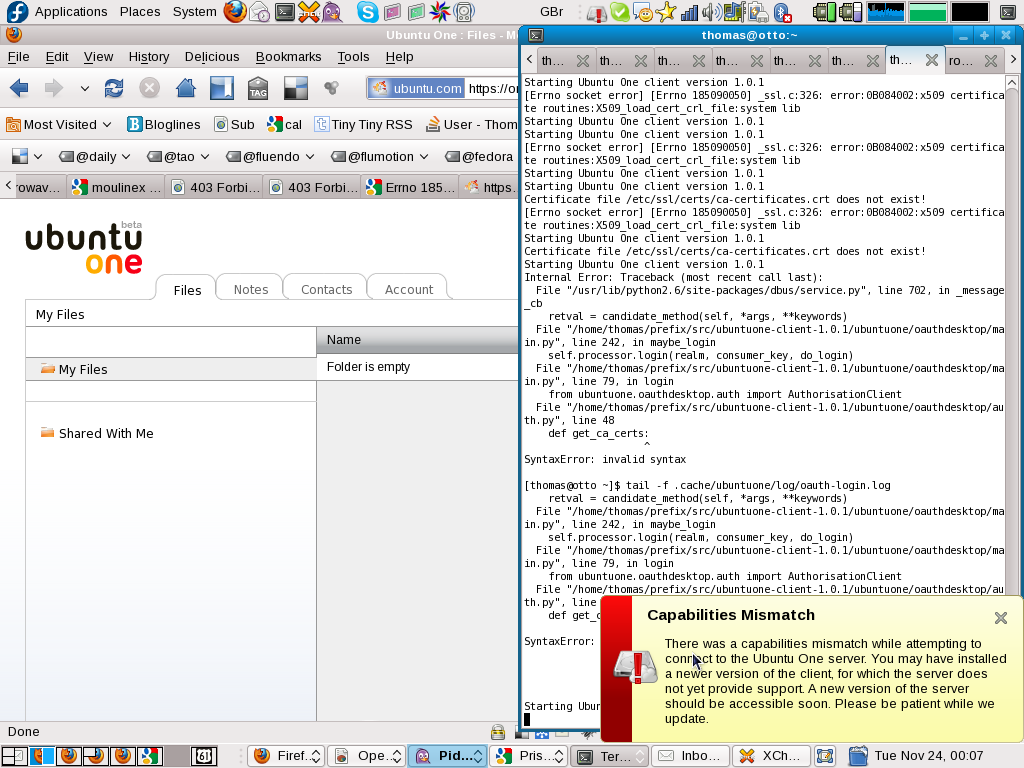Fedora 14, NVDIA/nouveau, and the big TV |
2011-04-03
|
A few weeks ago my root hard drive died on the media machine at home. Time to do the upgrade dance on a new drive. I jumped from Fedora 11 to Fedora 14.
Boy was I in for a surprise display-wise - it felt like it was 2001 all over again.
I connect the media machine with an NVidia GeForce 6200 card and its VGA output to the big screen TV. That worked fine before, albeit with the proprietary NVidia drivers. I don't use the DVI output because I don't have a cable.
So, the monitor preferences only show resolutions up to 1024x768, when in Fedora 11 it had no problem doing 1920x1080. I tried to fiddle with some xrandr stuff adding modelines but didn't find anything that worked well. It was a bit of a pain too; you're supposed to be able to delete modes you added, but I just got
$ xrandr --rmmode "ATSC-1080-60p"
X Error of failed request: BadAccess (attempt to access private resource denied)
Major opcode of failed request: 149 (RANDR)
Minor opcode of failed request: 17 (RRDestroyMode)
Serial number of failed request: 27
Current serial number in output stream: 28
whenever I tried.
In the end I created a little script that made testing and adjusting mode lines easier for me, like so:
export DISPLAY=:0
export MODE="ATSC-1080-60p-5"
xrandr --newmode "$MODE" 148.5 1920 2000 2056 2200 1080 1082 1088 1125
xrandr --addmode VGA-1 "$MODE"
xrandr --output VGA-1 --mode "$MODE"
I tried to install the nvidia drivers from rpmforge. Sadly the latest kernel oopses on this machine (not sure yet why), and there were no built modules for the original Fedora 14 kernel release. After I realized that all older kernels are removed from updates and can be gotten from Koji, the build system, I was on my way to reboot into a working kernel with nvidia drivers installed.
Except that those only found 640x480 and 320x240 resolutions. And adding modelines using xrandr doesn't even work there.
Remove all nvidia drivers, reboot with a nouveau driver enabled, and tinker some more. None of the lines in this MythTV modeline database for Sonys actually worked. The ones I generated with cvt or gtf where displaced way to the right.
Eventually I stumbled upon this HTPC howto with an ATSC-1080-60p modeline that almost worked - the image was just slightly to the right. So, re-reading ESR's XFree86 modeline howto (after ten years or so ?) helped me do the final adjustments. Now just to make the settings permanent.
Of course, the proper fix would just have been to plug in a DVI to HDMI cable, and rely on EDID (which I assume works). Haven't bought the cable yet though. Neither my Sony TV nor my Sony amplifier have a DVI input, and I don't know of a way to pull in digital sound through a DVI to HDMI converter.
But I do wonder why the system was able to automatically detect and go to 1920x1080 in my previous (but broken) Fedora 11 setup...
![[lang]](/images/eye.png)