Getting Things Done |
2009-03-02
|
GTD has saved my professional bacon on a number of occasions. There's lots of reasons why this methodology of handling your tasks has fit me well, and I'm sure they're different for different people. For example, one thing that it definitely has helped me with is helping me make good use of those days where I'm lacking energy, creativity, and/or just generally feel too tired to be productive. On those days, I work through tasks strictly by the book, picking those that even in my lower productivity I can manage just as well. In fact, I tend to save those tasks for those days, making sure I don't waste my high energy moments on them.
I know I could do much better at following the system, but it is definitely something that is already paying off in its current form.
One thing I felt I was lacking though was a way to measure my progress in getting through these tasks, as well as my INBOX. I wanted to add a game element to it that would challenge me to stick to the process. Especially the zero INBOX policy is one that is easy to lose on if you let your guard down.
So, in my little universe, gaming means graphing. After some futzing about with scripts that - sadly - go into Evolution's IMAP cache dirs to count mails in inboxes and folders I specifically keep for GTD stuff (apparently evolution python bindings don't allow you to ask Evolution for mails in your folders), as well as grepping my todo.txt (managed by yagtd), and setting up some RRD files and scripts, I now have halfway-decent graphs:
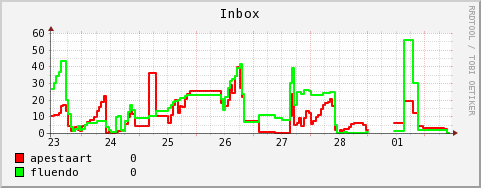
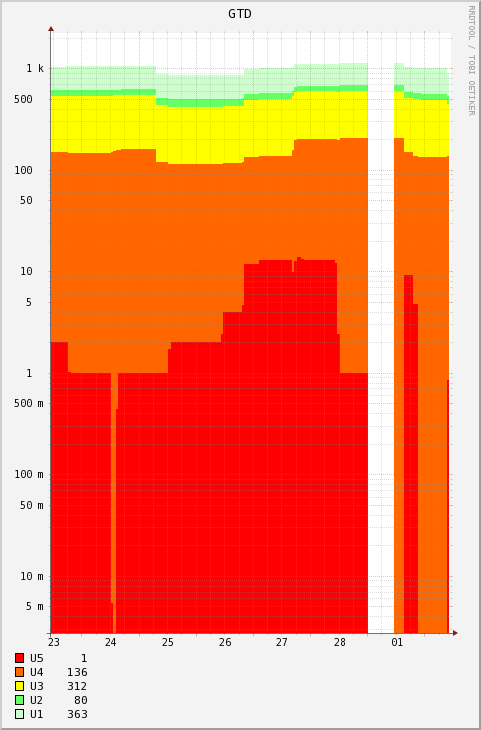
The first one shows my inbox in my two main mail accounts (work and private). The second image shows how many tasks I have in each 'urgency' level (Urgency and Importance are two concepts from Stephen Covey's book that yagtd incorporates into the GTD stuff). Roughly, for me personally, U:5 is 'today', 4 is 'this week', 3 is 'this month', 2 is 'these 3 months', and 1 is 'this year/this life'. 0 is the next life. (I realize that this may be frowned upon by GTD adepts; feel free to share why if you are doing any frowning).
I had to put the second graph on a logarithmic scale to make sense, otherwise the more pressing tasks (U:5) would hardly show up. It's not ideal; I'd prefer the axis to scale differently somehow but I don't know yet how I want them.
Anyway, these scripts give me a nice goal to work for, and some numbers to fight against and help me decide whether I should spend the next weekend slacking or hacking.
On the bad side, this made me realize I have over a 1000 identified open tasks!
On the good side, when I told a friend about this, he said 'See, there's the difference between men and women. If my girlfriend would realize she'd have a 1000 unfinished tasks, she'd go berserk.' Sexist ? Surely. True ? Possibly, statistically speaking. Motivating ? Definitely - the fact that I actually have all these things identified allows me to sleep at night (I can't believe I used to try and keep all this stuff in my head), and I'm convinced I'll never lack for things to do.
![[lang]](/images/eye.png)
lol! i’m not the only one graphing his inbox, yay! :)
cheers!
Comment by Holger Levsen — 2009-03-02 @ 12:01
euhm, they say women are better at multitasking – but they can’t handle having a big task backlog ? What do you think a woman with 3 children and a full-time job does ? start crying and hyperventilating ? :) i don’t really understand your reasoning there.
I’m all for GTD though (been slacking lately …).
Comment by elise — 2009-03-02 @ 12:17
@Elise: I was relaying the comment from a friend, not my personal opinion. That is why I kept him anonymous. I told him that I had no idea if this was true. All I know is that he’s probably right that his girlfriend would freak out, and that I’m happy that I don’t freak out. I tend to think the ‘women are better at multitasking’ is just as much over-exagerated as any difference in the sexes. Anyway, there is no reasoning of mine here to under- or over-stand.
Comment by Thomas — 2009-03-02 @ 12:23
definitely; as in finite.
Comment by Matthew W. S. Bell — 2009-03-02 @ 14:42
Nice little idea to chart your email and tasks. I will have to do this and cover it on my blog.
What other GTD apps have you tried as well as yaGTD?
Thanks.
Comment by Andrew Mason — 2009-03-02 @ 16:13
[…] I read a blog post where Thomas said he was graphing the numbers of messages in his Evolution mailbox to track himself […]
Pingback by Adam Wolf’s Feels Like Burning » Blog Archive » inbox_count tells you how many email messages are in your inbox. — 2009-03-03 @ 04:28
Inspired by your post, I wrote and released a little Python script called inbox_count that simply returns the number of email messages in your IMAP inbox, so you can crontastically self-track and make pretty graphs.
http://feelslikeburning.com/projects/inbox_count
Comment by Adam Wolf — 2009-03-03 @ 14:40
[…] GTD use: I was missing the tools to track this goal, so I wrote some. I need to fine-tune them a little, so I can better see how I’m doing each day. Sadly, for […]
Pingback by thomas.apestaart.org » New Year’s Resolutions — 2009-08-16 @ 12:27